Game-Based Learning with VoiceThread Part 2: Visual Pop Quiz Games
*This is part 2 of our Game-Based Learning series. You can check out part 1 here: Doodle Games.
In the days before technology empowered educators, the phrase “pop quiz” would instill fear in the hearts of students. Students didn’t like pop quizzes because they didn’t have time to prepare. They were simply assessments, that usually counted toward a student’s grade, and were all anxiety but no fun. This no longer needs to be the case. With VoiceThread, you can create pop quiz games using visuals that turn a boring assessment into a fun game.
The concept is simple: Create a VoiceThread explaining the rules of the game to your students. At random times throughout the week, add a slide related to something your students have learned and ask them about it. This simple format can lead to a wide range of assessments. Here are just a few ideas you can try:
Math
We’ve all seen the different “brainteasers” on social networks that ask us to add apples, bananas and various other objects together. These brainteasers are actually just algebra problems, simple arithmetic or another branch of math disguised as a brainteaser.
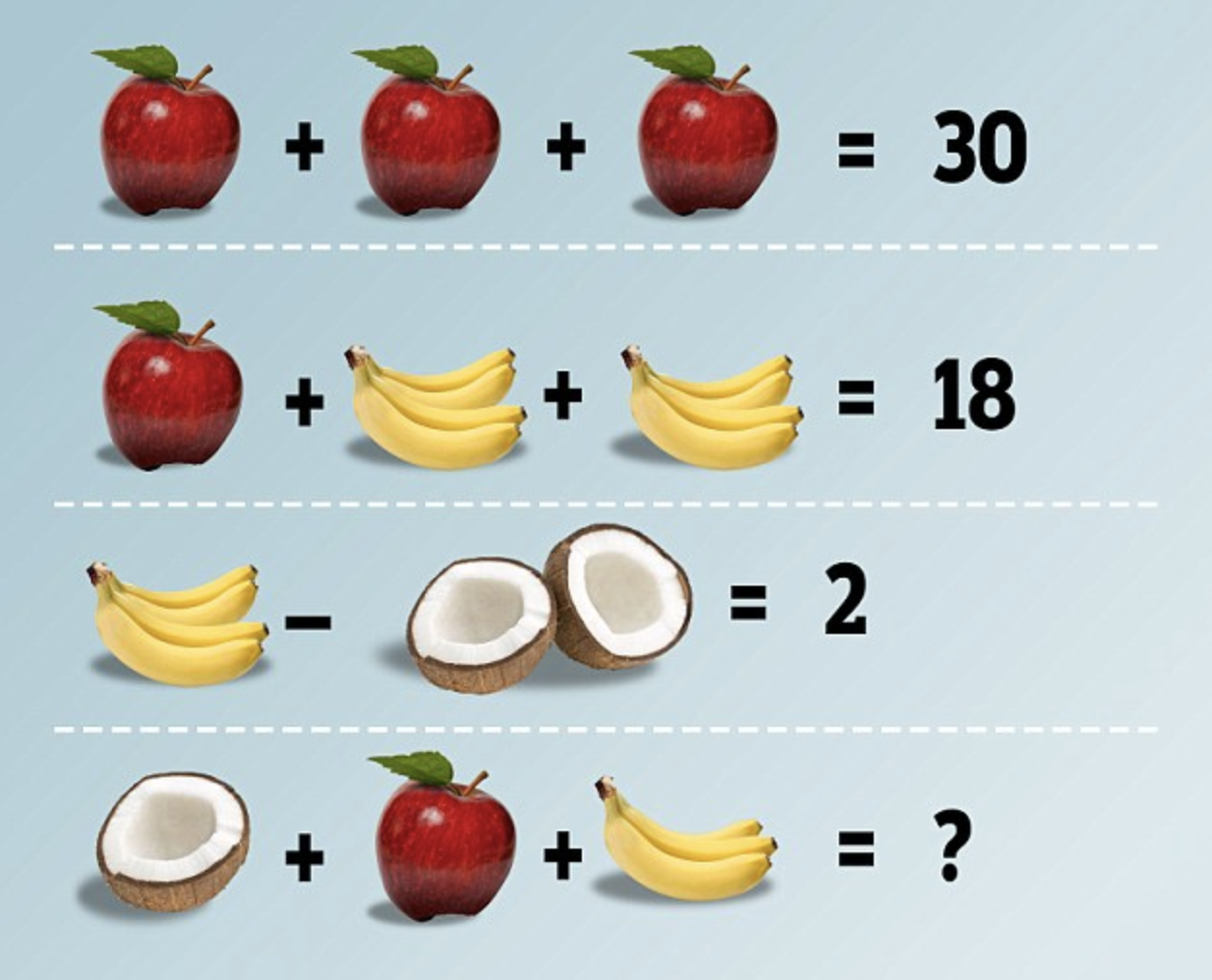 Image source: http://www.dailymail.co.uk/
Image source: http://www.dailymail.co.uk/
For this type of activity, you can simply:
- Create a slide with the rules of the game and record your instructions on that slide.
- Turn on comment moderation for this VoiceThread.
- Drag and drop this VoiceThread into your class group.
- A random times throughout the week, upload a slide like one of the images above into that VoiceThread.
- Record your question about the image right on that newly uploaded slide. For this math example, the question might simply be “what is the answer in the final equation?”
- As students reply with their answers, you will see the timestamps for each of their comments. Then award points to the first few students with the correct answer.
History
Many students notoriously struggle with geography. If you add an image of a country, or a map for them to label with geographic features like rivers or mountain ranges, you can create a quick and easy quiz game to motivate them in ways that a simple worksheet might not. You can also try uploading an image of a famous historical figure and ask the students a specific question about them.
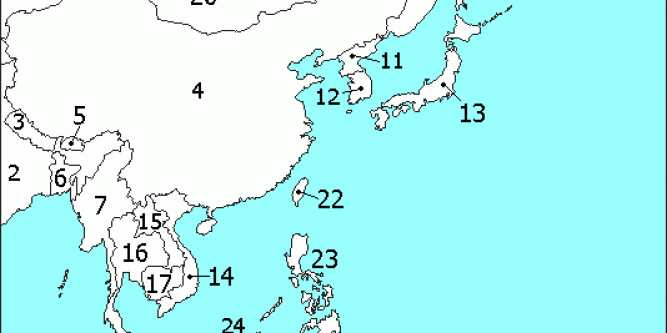
Image Source: http://mahmoudfx.com/
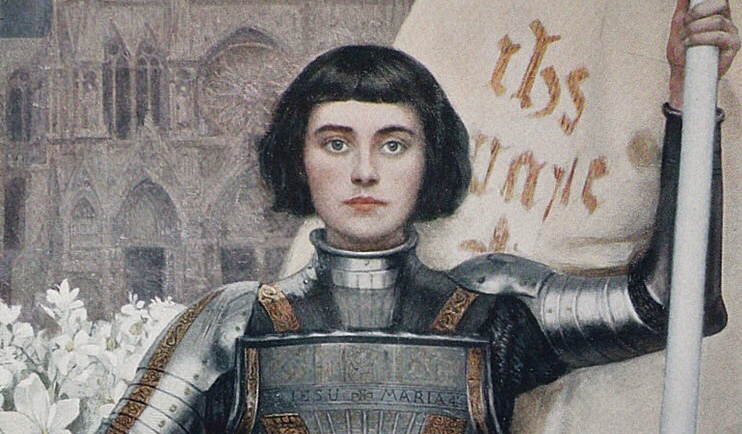
Image source: https://longreads.com/
For this type of activity, you can simply:
- Create a slide with the rules of the game and record your instructions on that slide.
- Turn on comment moderation for this VoiceThread.
- Drag and drop this VoiceThread into your class group.
- A random times throughout the week, upload a slide like one of the images above into that VoiceThread.
- Record your question about the image right on that newly uploaded slide. For this history example, the question might simply be “Use the Doodle tool to circle 3 countries and name each of them” or “Who is the person in the picture and why is she famous?”
- As students reply with their answers, you will see the timestamps for each of their comments. Then award points to the first few students with the correct answer.
Language Arts/Foreign Language
For a quick and easy assessment of vocabulary, grammar or spelling, try adding a slide with a mistake or two. See if your students can use the doodle tool to correct the mistake in their comment. This could work for students who are native speakers learning grammar rules or students who are learning a new language.
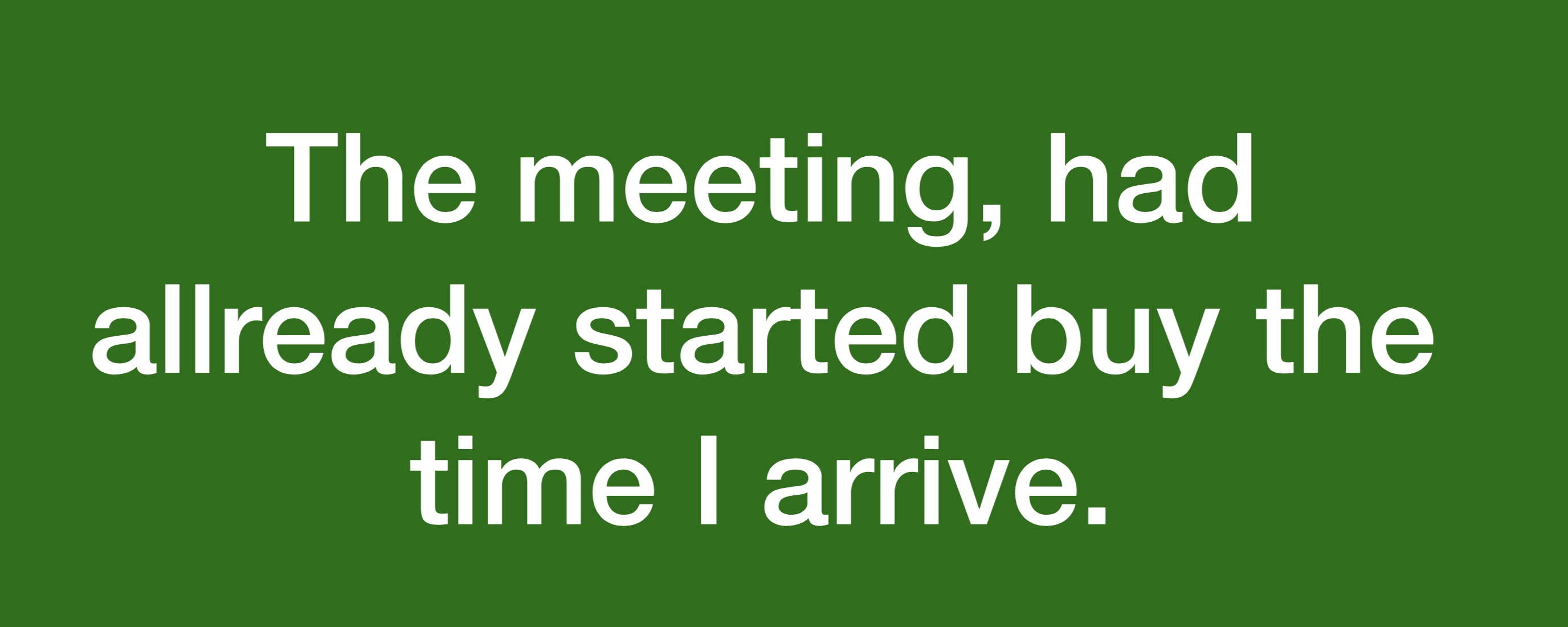
For this type of activity, you can simply:
- Create a slide with the rules of the game and record your instructions on that slide.
- Turn on comment moderation for this VoiceThread.
- Drag and drop this VoiceThread into your class group.
- A random times throughout the week, upload a slide like one of the images above into that VoiceThread.
- Record your question about the image right on that newly uploaded slide. For this language example, the question might simply be “Use the Doodle tool to circle any punctuation and spelling mistakes and record the sentence the way it should look.”
- As students reply with their answers, you will see the timestamps for each of their comments. Then award points to the first few students with the correct answer.
For any of these subjects, you can keep a running tally of the scores either as a text comment on each slide, or you can upload a leaderboard slide like the one below:
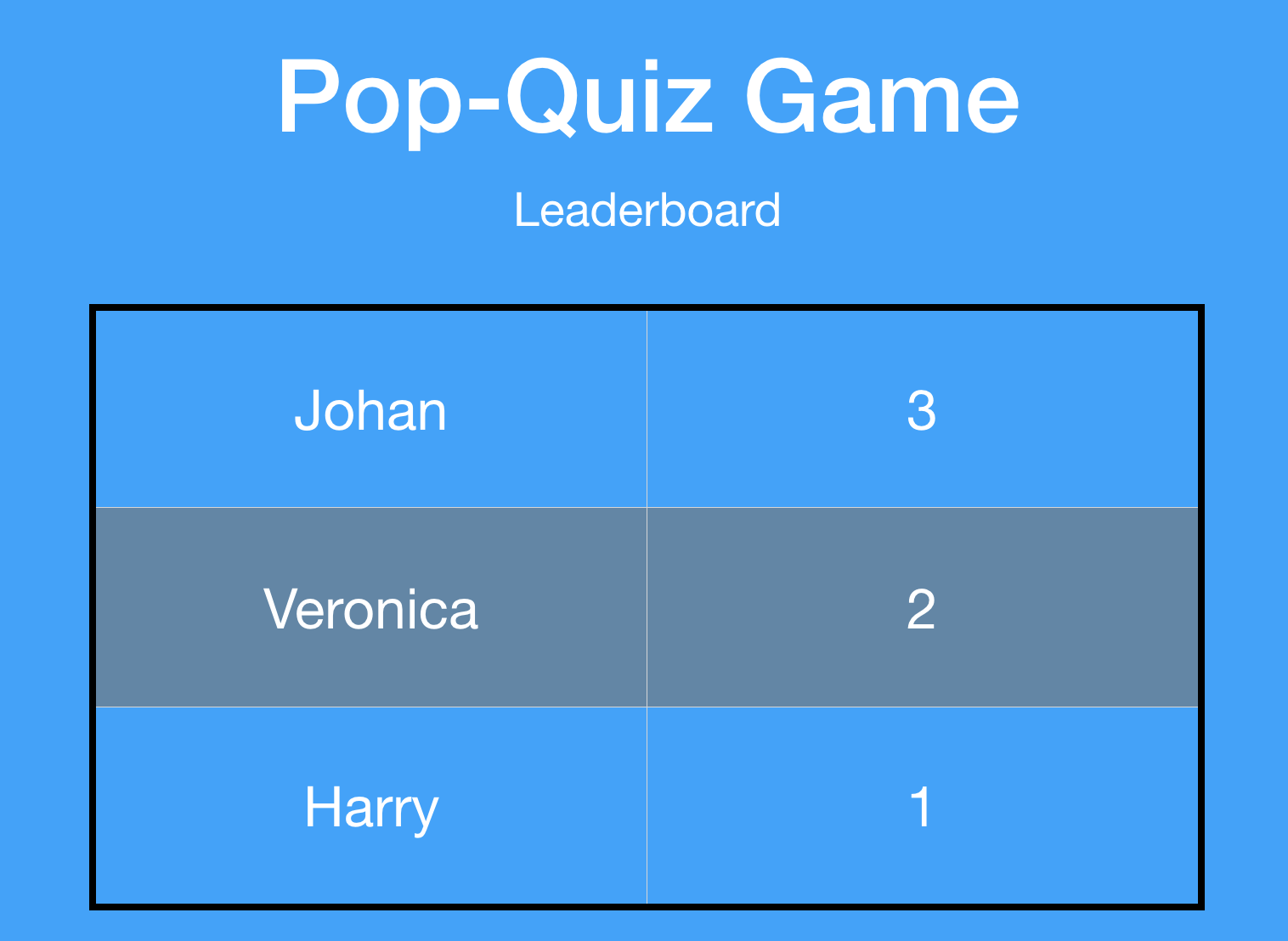
These types of games can be scaled up to any level of education. If you teach at a medical school, you may want to include images of an x-ray or visible symptoms of an illness and ask your students to diagnose the problem they see in the image. If you teach music, you may want to show a staff with notes and ask your students to identify notes that aren’t in the key of the song. You can even upload audio files of a particular song and ask students to identify the composer.
You are only limited by your imagination and your students might just thank you for making learning more fun by adding game elements like this to your course.
If you try one of these games, drop us a note and let us know! We would love to feature your lesson on an upcoming blog post.
